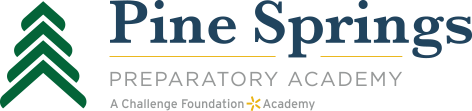Online Parent Tools
Absences
In the event of a student absence a parent or doctor note needs to be turned in within 3 school days to absences@pinespringsprep.org. Please see this informational note regarding attendance and excuses.
If you feel like your child has a once in a lifetime opportunity to visit or participate in an activity please submit an excused educational opportunity request in writing to Ms. Needham. Requests need to be received at least one week in advance.
e~Funds for Schools
To make a payment online for a field trip, activity, or any other online purchase login to your account on e~Funds parent site, click below.
One Call Now
We use a system called One Call Now to contact our families via email and text messages regarding important information, newsletters, and important updates. We cannot opt you out of this system on our end as it will delete you from our database and we need your information in our database in case your child has an emergency. Instead, you can manually opt-out on One Call Now’s website (it takes less than 2 mins). Click on the icon below and look for the words “Opt-Out” on their home screen to no longer receive messages or texts.
Parent Portal for PowerSchool
PowerSchool’s Public Portal gives parents access to view their child’s attendance records, assignments, and grades at any time. The Public Portal is password protected. In order to access the PowerSchool Portal, individuals must go to our school’s PowerSchool website. Important to note- we do not have a school code for the Powerschool app. If you are visiting the website from a mobile phone or tablet you will need our school’s mobile district code which is: QSQW. Click the button below to visit the parent portal website.
How to Register with Powerschool
Questions about how to register for your parent portal? Click here to see How to Register with Powerschool’s Parent Portal in 4 easy steps.
Having Trouble with Powerschool?
You can email Monique Richter at mrichter@pinespringsprep.org